How do I view tiCrypt terms and conditions?
You have several ways to view your institution's tiCrypt terms and conditions.
1. Login into tiCrypt
When you log into tiCrypt, the Terms and Conditions prompt will show up based on the frequency set by your admin.
- The
frequencymay be:- Never showed in tiCrypt.
- Once a year.
- Once a month.
- Everyday.
- Or every time you log into tiCrypt.
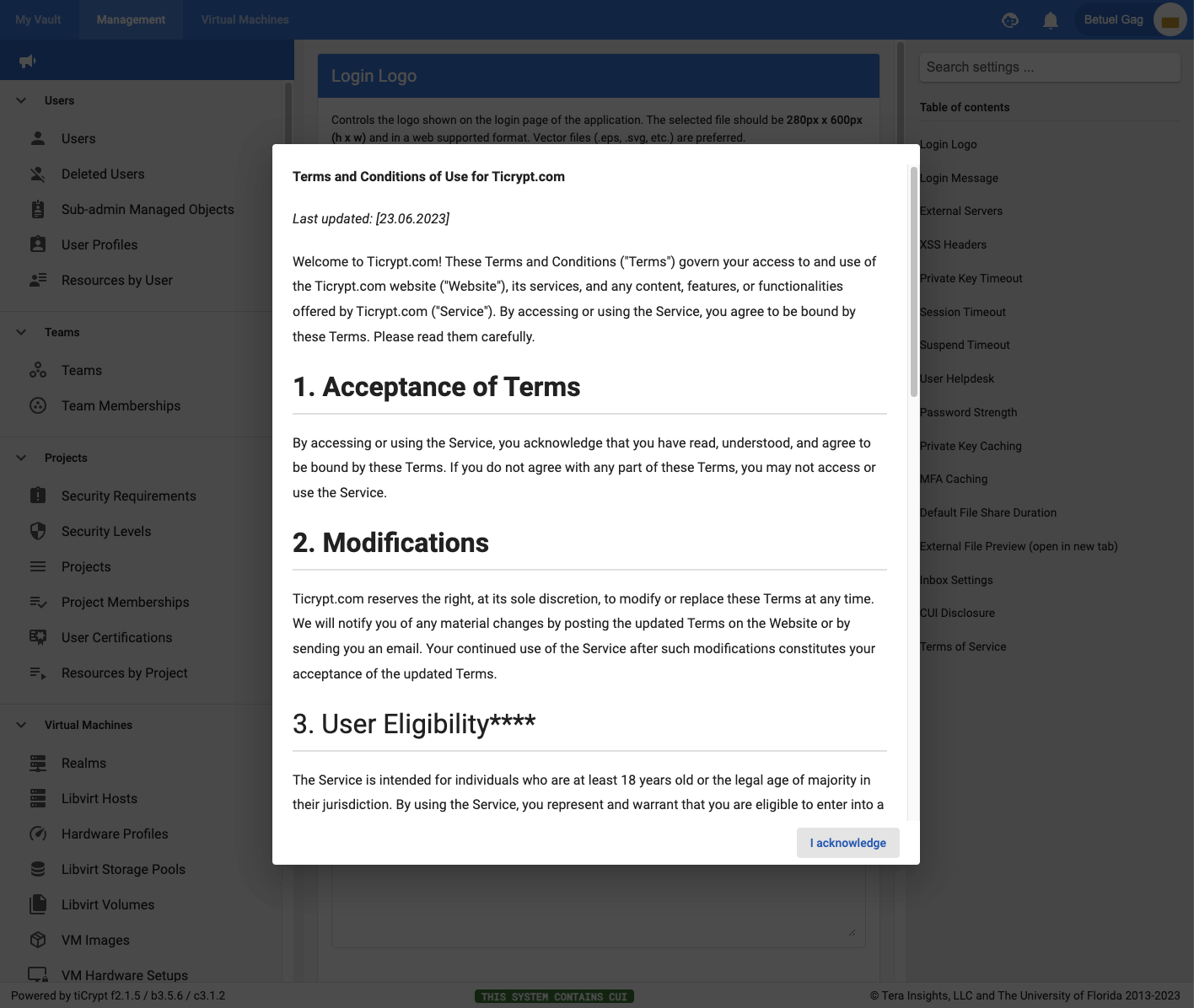
2. Ask your Admin
You can directly ask your admin for a copy of Terms and Conditions for tiCrypt.
To ask your admin login into tiCrypt.
In the main tiCrypt menu, navigate to
Customer Supportin the top right.In the prompt, click the
phone number/email addressyou were provided with.This will provide with your support contact details.
note
If you received your admin's details in your initial training, you may send an email directly as instructed.